Want to ditch Windows? Windowsfx may be the ideal Linux distribution for you


For many, Windows is the only desktop operating system they’ve ever used. For them, there’s a familiarity that makes dealing with the usual troubles associated with Windows (random restarts for updates, failed drivers, and insecurities) tolerable.
But what if I told you there was an alternative? There is, and it’s been around since 1997.
That alternative is Linux.

Now, before you throw your arms up in the air in frustration, hear me out. Sure, there are tons of Linux distributions available to install for free. Those distributions range from the very basic to the incredibly complex and everything in between.
Along with those varied versions of the operating system, there are numerous desktops you can opt to try. Some of those desktops stick with the traditional layout of a bottom panel, system tray, desktop menu, and desktop app launchers. There are also Linux desktops that completely re-invent the wheel to make something altogether more modern and elegant.
For those that stick with Windows, simply because it’s what you know, I have a treat for you.
Said treat is called Windowsfx and it’s a Linux desktop operating system that uses the KDE Plasma desktop environment to create a very Windows 11 look and feel.
In fact, if you just took a glance at Windowsfx, you’d be certain you were looking at the Microsoft desktop operating system and not Linux.
But Windowsfx isn’t just a simple theme that retools KDE Plasma into a very Windows 11-like interface. Windowsfx also includes Android app support, and MS applications pre-installed (such as Edge, Teams, Skype, PowerShell, Office Online, and OneDrive). You’ll find apps like:
Out of the box, Windowsfx has you covered, regardless of what you need. With two different office suites, two different default web browsers, and Wine pre-installed (for running Windows applications), there’s very little you cannot do with Windowsfx. Just click on the Start button to reveal the desktop menu, where you can access all of the installed applications.
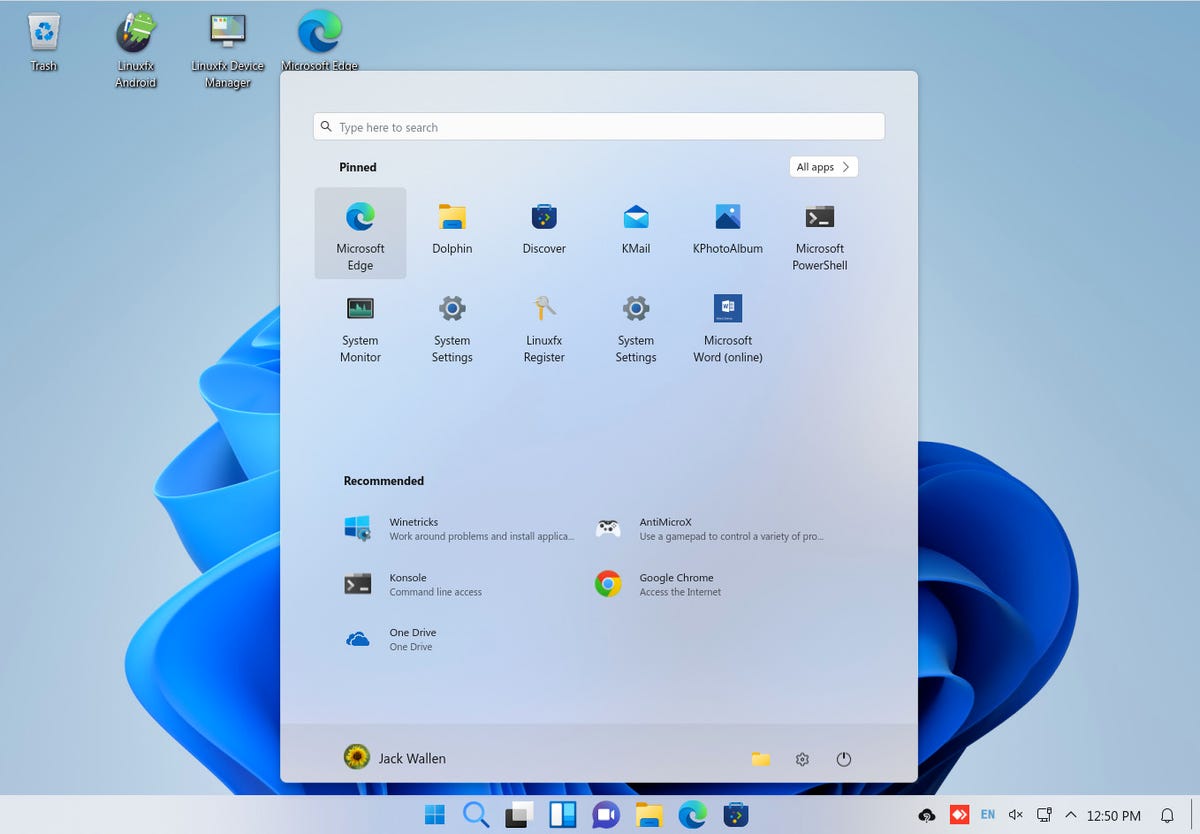
In a word, Windowsfx performs flawlessly. No matter what you need, this operating system can do it. Even a quick test of installing the Notepad++ Windows application went off without a hitch. Just download the .exe file, double-click it, and walk through the installer.
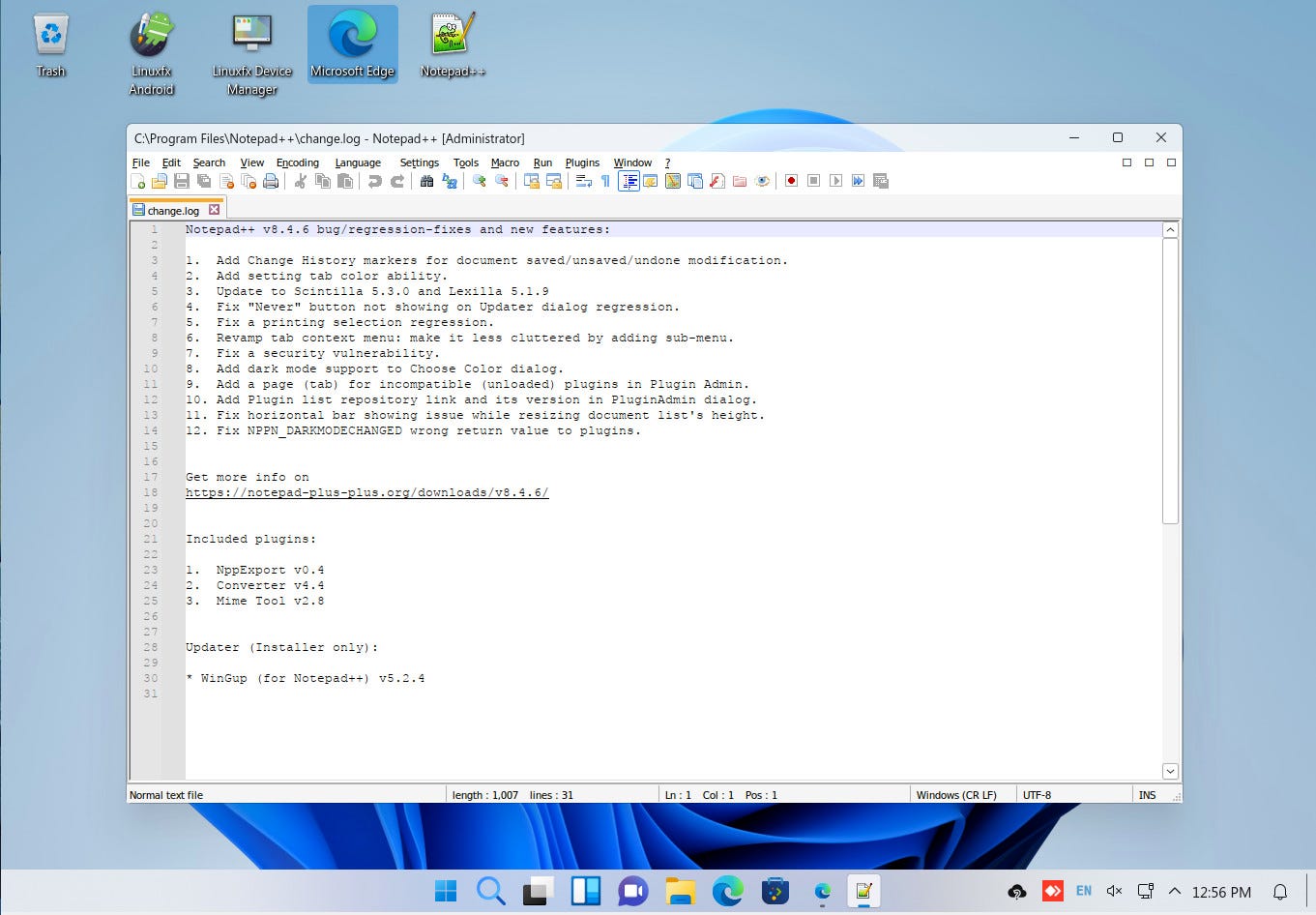
One thing that you might want to consider is this: With Windows 11, you’re very limited in how you can customize that desktop. Now, imagine you have a very Windows 11-like OS that is highly customizable. That’s what you get with Windowsfx. If there’s something you don’t like about it, change it. And making those changes isn’t nearly as hard as you think. Open the System Settings app and you have a world of customizations at your fingertips.
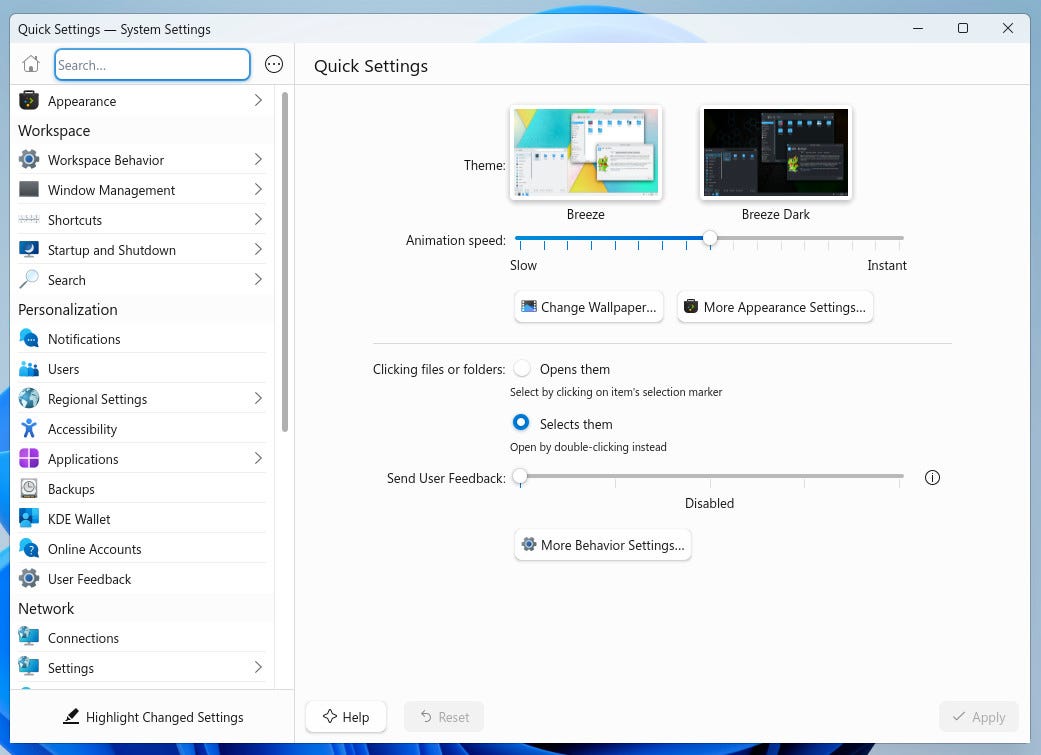
This is Windows 11 on steroids… but only if you need it. If you’re not looking for a more customizable version of Windows 11, you can stick with the Windowsfx basic settings and enjoy an operating system that’s very Windows-like in look and feel and very Linux-like in stability and security.
Whatever you want your OS to be, Windowsfx can be it. If that’s not reason enough to try it, I don’t know what is.
In the end, if you’re looking for the perfect operating system to help you migrate from Windows, Windowsfx is probably your best bet.
Eliminate scheduling nightmares. Boost bookings. And spend less time on admin work each week.
Get started